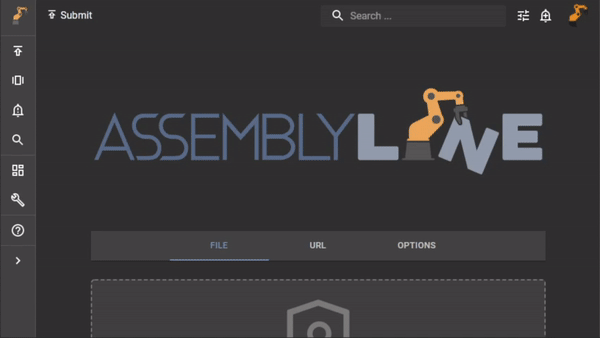RESTful API¶
When it is impossible to integrate your application using the dedicated Python or Java clients, you can use Assemblyline's RESTful API to perform any task that you can think of.
API documentation¶
Each instance of Assemblyline comes with its internal API documentation which can be viewed by browsing to https://yourdomain/help/api
Connecting to the API¶
For easy integration, it is recommended that you generate an API key for the user who will perform RESTful queries. Otherwise, you will have to build yourself a library that will handle session cookies and XSRF tokens and you probably want something simpler.
Using the API key¶
To use your newly created API key you can simply add the X-USER and X-APIKEY headers to your request and the system will identify you with that key at each request instead of relying on a session cookie.
Simple api call
Let's use a hypothetical API key to ask the system who we are. (Using the /api/v4/user/whoami/ API)
curl -X GET "https://yourdomain/api/v4/user/whoami/" \
-H 'x-user: <your_user_id>' \
-H 'x-apikey: <key_name:randomly_generated_password>' \
-H 'accept: application/json'
fetch(
"https://yourdomain/api/v4/user/whoami/",
{
"headers": {
"accept": "application/json",
"x-apikey": "<key_name:randomly_generated_password>",
"x-user": "<your_user_id>"
},
"method": "GET"
}
);
import requests
requests.get(
"https://yourdomain/api/v4/user/whoami/",
headers={
"x-user": "<your_user_id>",
"x-apikey": "<key_name:randomly_generated_password>",
"accept": "application/json"
}
)
Submit a file to the API
Submit API was used here but you can use the ingest API with the same parameters.
Now if we were to reuse that same API key to submit a file to the system, not only you need to pass the
X-USER, X-APIKEY and ACCEPT headers, you also need to pass at least one of the two multipart sections:
json(optional): This is a JSON dictionary with 3 possible keysname(optional): Name of the file, otherwisebin.filenameis usedparams(optional): Changes to the default submission parameters for the usermetadata(optional): Metadata to be added to the submission
bin(required): the actual file to be scanned
curl -X POST https://yourdomain/api/v4/submit/ \
-H 'x-user: <your_user_id>' \
-H 'x-apikey: <key_name:randomly_generated_password>' \
-H 'accept: application/json' \
-F 'json={"params": {"description": "My CURL test"}, "metadata": {"any_key": "any_value"}}' \
-F 'bin=@myfile.txt'
import requests
import json
requests.post(
"https://yourdomain/api/v4/submit/",
headers={
"x-user": "<your_user_id>",
"x-apikey": "<key_name:randomly_generated_password>",
"accept": "application/json",
"content-type": None
},
files={'bin': open('myfile.txt', 'rb')},
data={'json': json.dumps({'params': {'description': 'My CURL test'}, 'metadata': {'any_key': 'any_value'}})}
)
API Gotcha!¶
Here is a list of the most common issues users are facing while using the API
Wrong content type¶
All Assemblyline APIs are built around receiving and returning JSON data. Do not forget to set your Content-Type and Accept headers to "application/json" or you might encounter some issues.
Trailing forward slash¶
All Assemblyline APIs end with a trailing forward slash "/". Make sure that the API URL has it at the end of the URL otherwise you may get a "Method not allowed" error and you'll have issues figuring out why.